MPC and VSTs: use the best of both worlds to process your drum samples
— I make beats with my MPC 60/3000/2000XL/1000/5000, nothing else...
— For me it's 'computer only' with my beloved Ableton Live!
Or maybe you can also use the best of both worlds?

Image courtesy of Brian Lundquist
Having a workflow with a minimal setup is cool because you avoid the hassle of having to constantly move/copy your new samples from one device to another.
I remember when back in the days, I wanted to be able to edit samples on my MPC 1000 and also have them synchronized on my PC... in short, to be able to work in both places.
I wrote synchronization scripts (with batch processing!) to do this from the MPC Compact Flash to the PC (either with USB or an external CF card reader), but at the end it was always tedious to maintain the latest version of my sample library on both devices at the same time.
"Oops, on which device do I have the latest version of this edited sample?" Synchronization nightmare!
So now, when I work on a new project, I tend to choose one device, and stick working with it the longest I can.
Well except in some cases: when you want to do some sample chopping, EQ, it's fine to stay with the MPC ... but when you want to do more advanced sample cleaning, then spending some (limited) time on the computer can be super useful.
One example: let's say you want to remove drums from a sample, for example kicks and snares.
Then you could theoretically spend half an hour doing this with fine editing (EQ and volume automation) on the MPC.
Or maybe just copy the sample to your computer and use the VST DrumExtract.
Now ... how to actually remove drums from a sample? Here is the idea:
Here is how to do it with Ableton Live:
-
First open Ableton Live
-
Open the left panel and choose "Plug-Ins", then "DrumExtract":
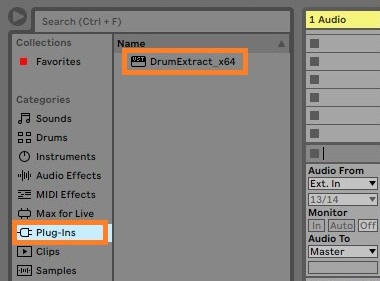
-
Select if you want to extract or remove drums with the main knob.
-
Export it to a new audio file.
- Back to the MPC with this new sample!
👌 The best of both worlds!
