How to remove drums from a song? (with Ableton Live)

Removing drums from a song has long been the dream of many musicians and music producers!
First of all for drummers who want to practice with a song. Whether you want to sit on Ringo Starr's seat to accompany Beatles songs, or just close your eyes and be the drummer for Twenty One Pilots, you need to turn the drums down in their songs first, so you can play over them!
But not only drummers are interested in techniques to reduce the volume of drums in a song: producers and beatmakers who work with samples also want to extract or remove drums from music. The history of sampling goes back to well before 1979 with the Fairchild CMI (one of the first samplers), and well before Daft Punk, and (filtered) house music. Decades before them, Pierre Henry and Pierre Schaeffer already worked with the concept of sampling, as you can hear in this famous 1969 song.
Now ... how to actually remove drums from a song?
During years, isolating drums from a track or extracting a drum kick, snare, or hihat, was done with EQ techniques or "slicing techniques" à la Akai MPC. The process was rather long and complicated, requiring fine manual editing.
Now, thanks to digital processing techniques, you can just use our VST DrumExtract, working for Ableton Live, and many other DAWs as well:
Here is how to do it:
-
First open Ableton Live
-
Open the left panel and choose "Plug-Ins", then "DrumExtract":
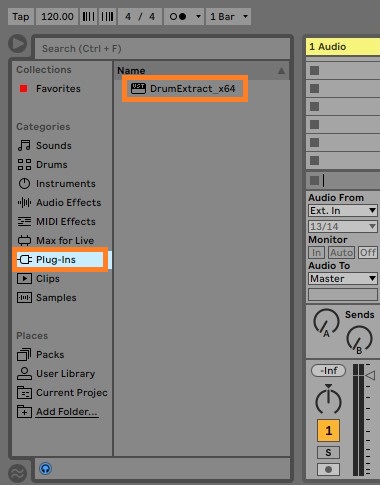
-
Select if you want to extract or remove drums with the main knob.
- (Optional) Once you have found the desired setting, right-click on the track, and choose "Freeze". Right-click again and choose "Flatten". Now you have a new sample (and you don't need the VST enabled anymore) with the extraction applied to the audio clip!
How to remove drums from a sample? With the same technique, can also isolate indivudual elements, such as a kick, snare, hihat, and many others.
